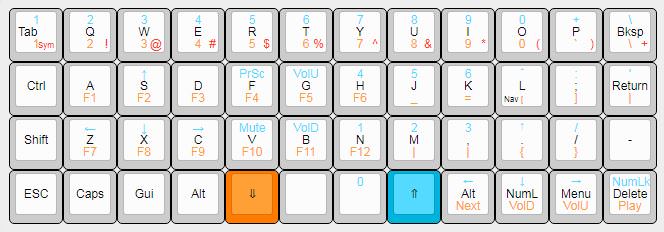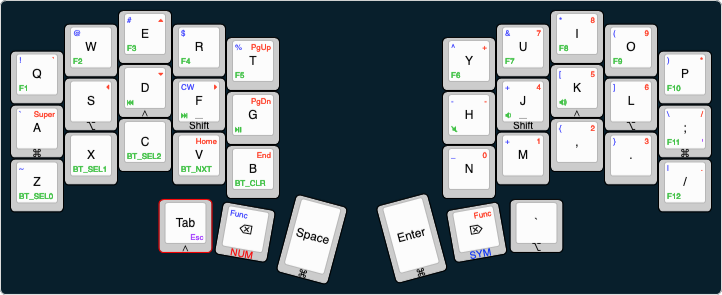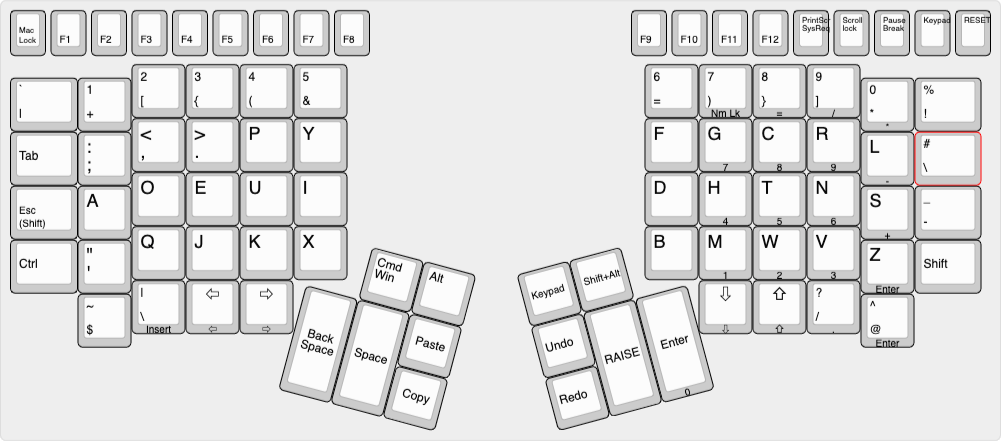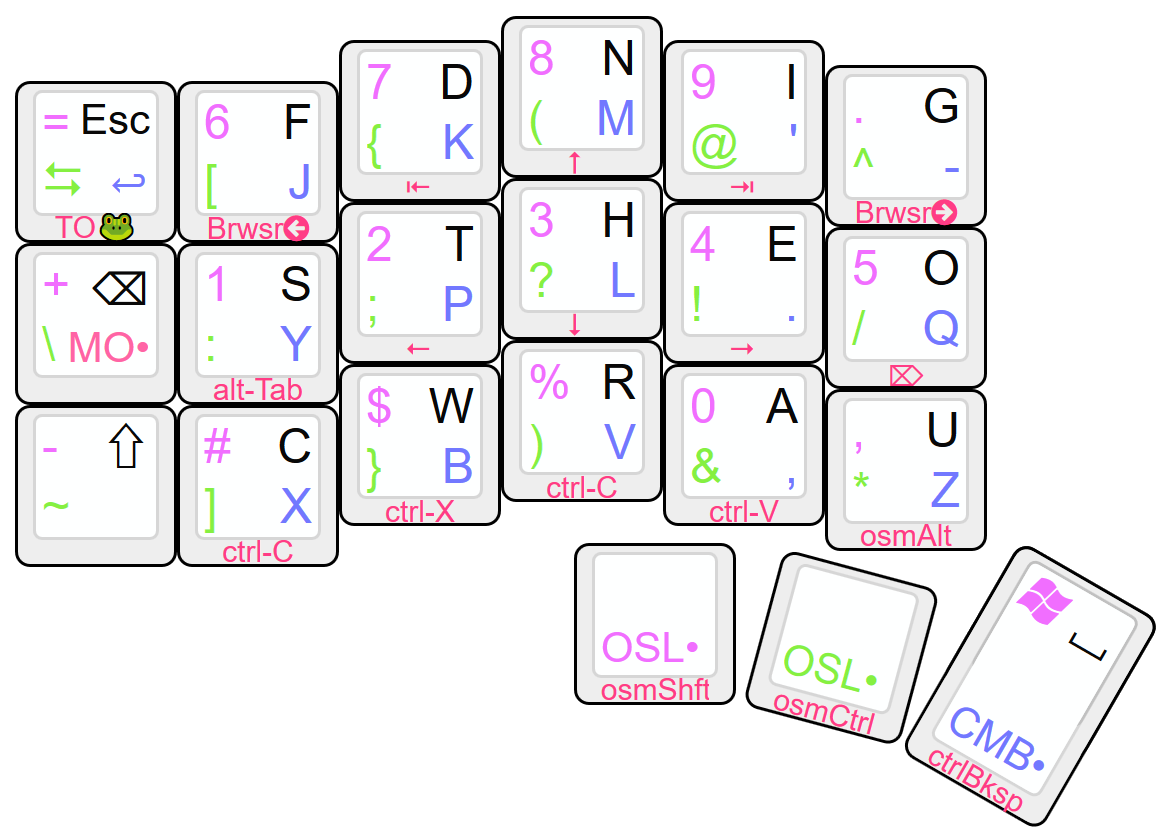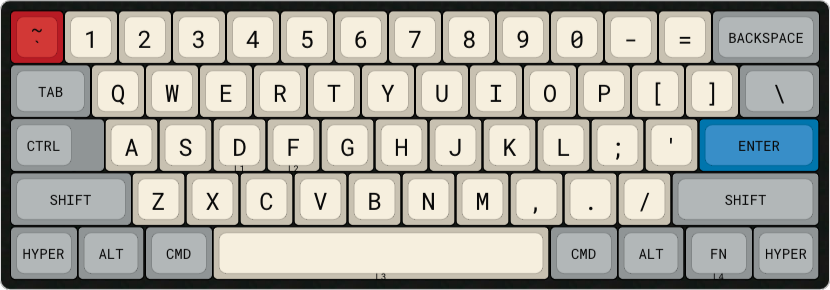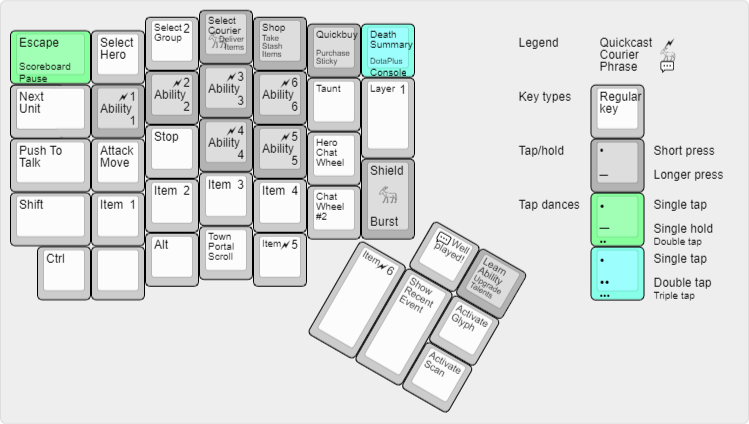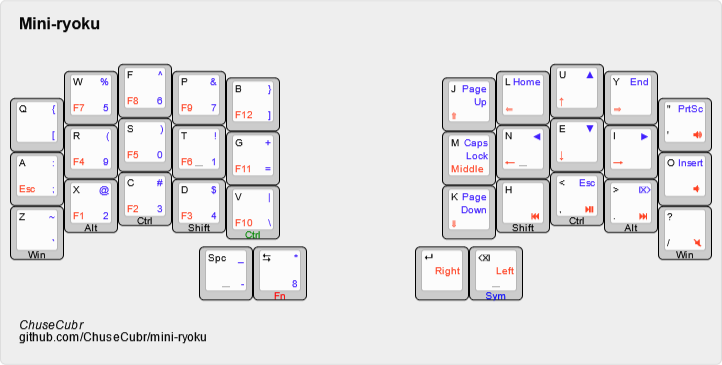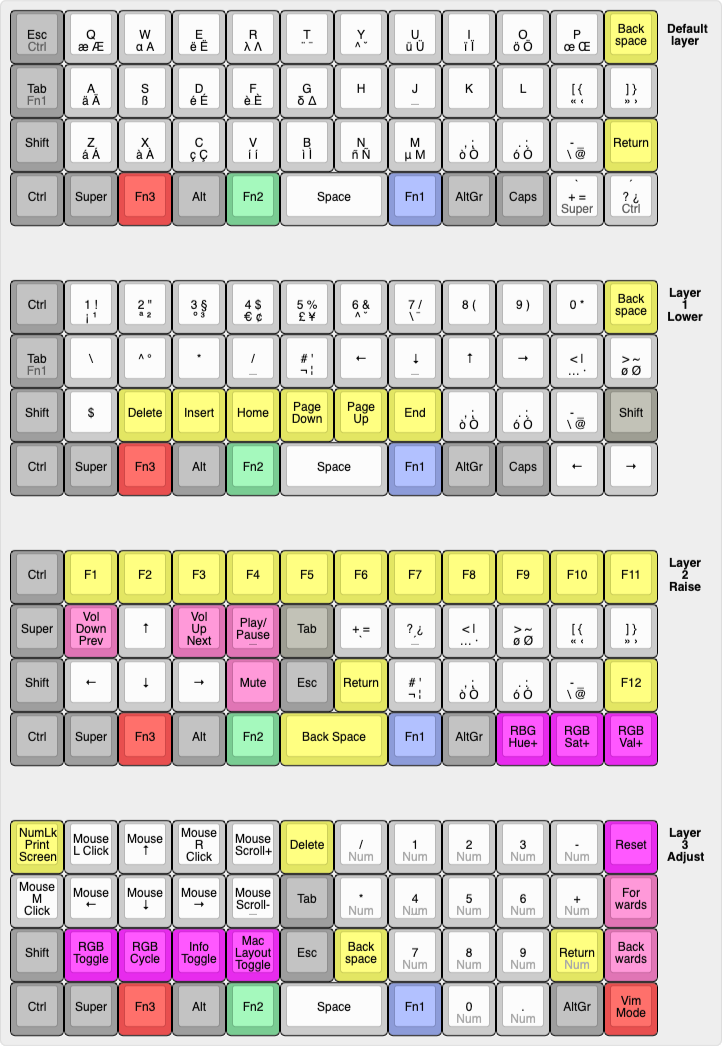
47 keys
English
12 layers
QWERTY
The reason many keys are laid out as they are is to make it comfortable to access the most used keys with either both hands or sometimes only one hand on the keyboard. Most of the special characters that aren't normally part of qwerty are not going to be implemented on a keyboard level, they require a custom xkb layout
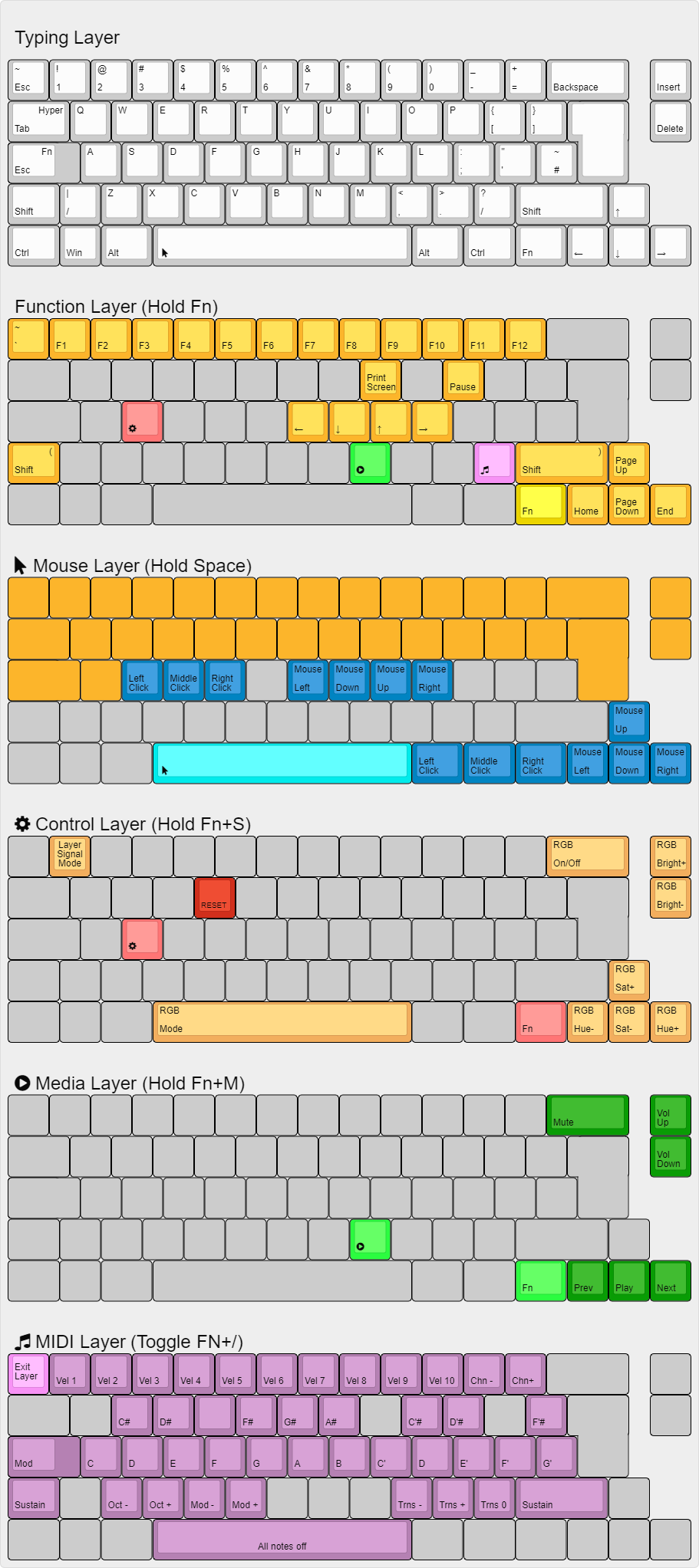
66 keys
English
7 layers
QWERTY
- This layout is a combination of the mouse_keys and the win_optimized layouts
- This layout is optimized for an ISO layout
- The CapsLock is disabled and works as ESC when tapped and FN when held
- The TAB key works as TAB when tapped, and HYPER (CTRL + ALT + SHIFT + CMD) when held
- Notably, it also contains a MIDI layer.
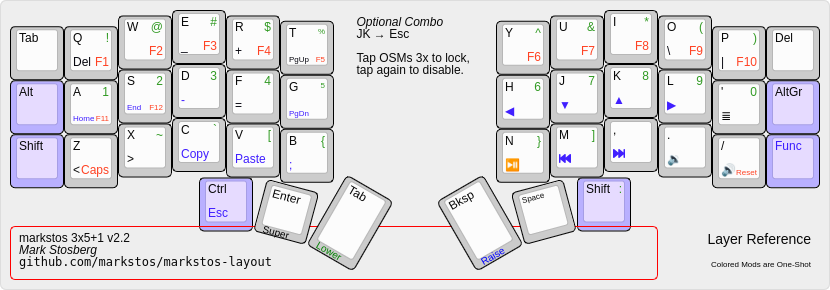
42 keys
English
4 layers
QWERTY
- Be similar enough to conventional laptop keyboards
- Most keys should be triggered by one or two key presses.
- Minimize awkward hold-and-tap sequences by using one-shot modifiers.
- Shift work from weak pinkies to strong thumbs
- Thumbs should rest on commonly type keys
- Vim- and TWM-friendly features
- Include media keys
34 keys
English
4 layers
QWERTY
- Callum mods
- No animations, OLED, tap-dance, or combos
- 4 layers in the usual Planck momentary setup
- Mostly for writing fiction
- Autoshift enabled
- Includes numpad, inverted-T cursors, mouse and scroll-wheel, media keys, and system shortcuts
- Optional per-key, per-layer RGB LED colours, configured intuitively in the same layout as the keymap
- Small firmware size; easily fits on a Pro Micro

70 keys
English
6 layers
Colemak, QWERTY
The keyboard uses Colemak DH, with punctuation adjusted via Mod Morphs and useful keys placed on thumb keys. A gaming layer shifts WASD, a symbols layer eases programming, and a nav layer includes a numpad. The Magic layer manages system utilities like Bluetooth and RGB lighting.

34 keys
English, Danish
8 layers
Colemak
My layout is based on having just 34 keys. I might use keyboards larger than this, but not smaller. It is a form factor which is simple, effective and intuitive. I use various keyboards and hence my keyboards layouts are created in the users folder and then shared among several other keyboards.