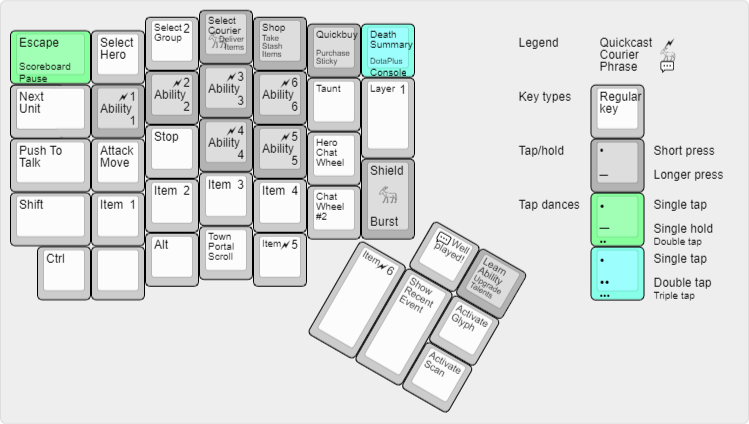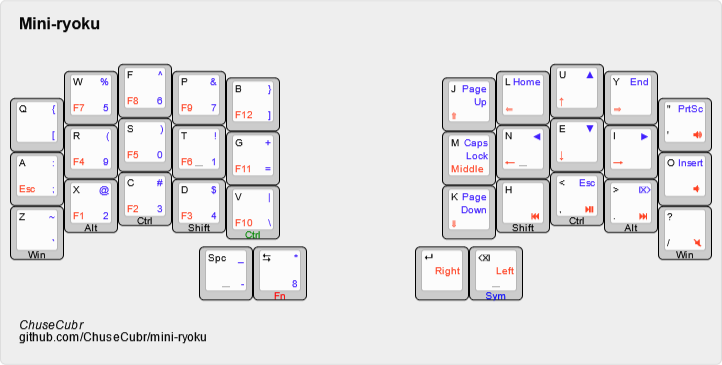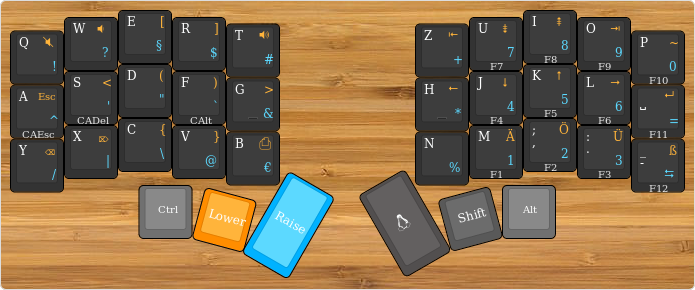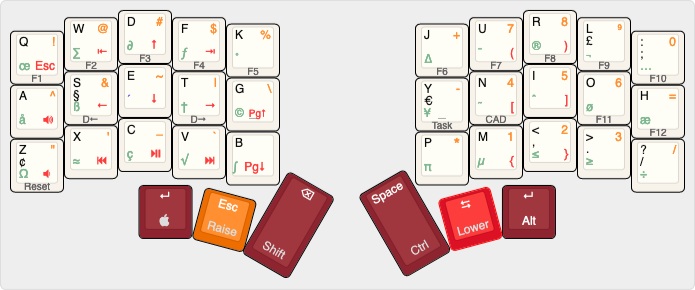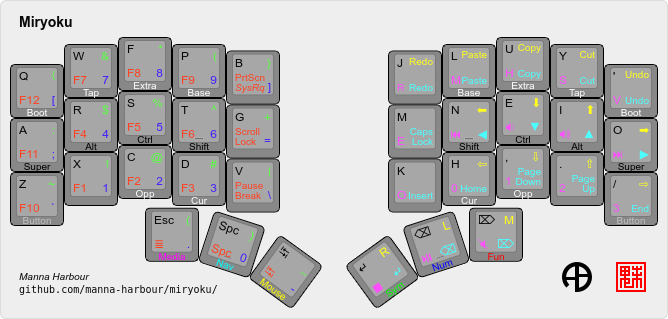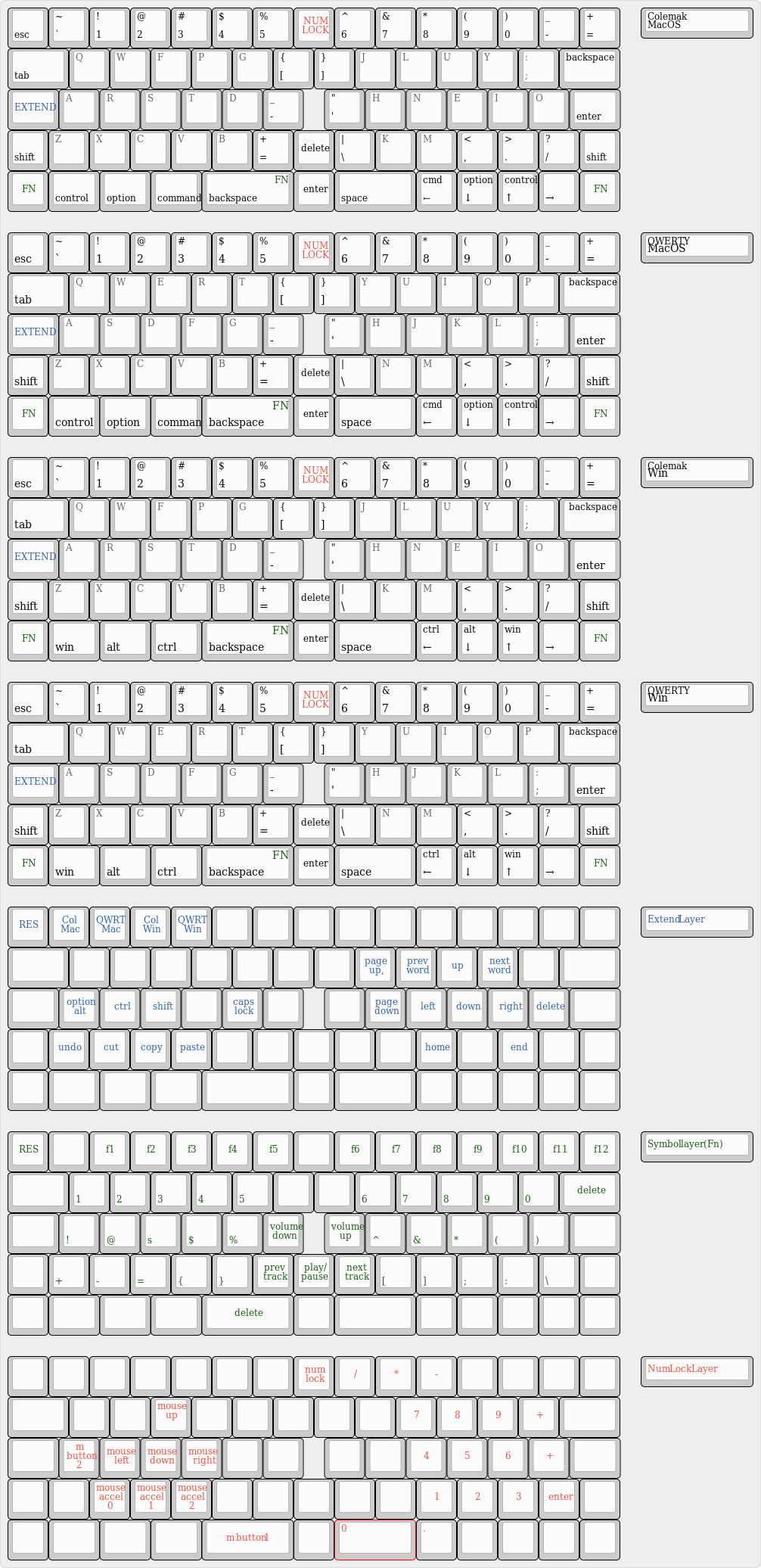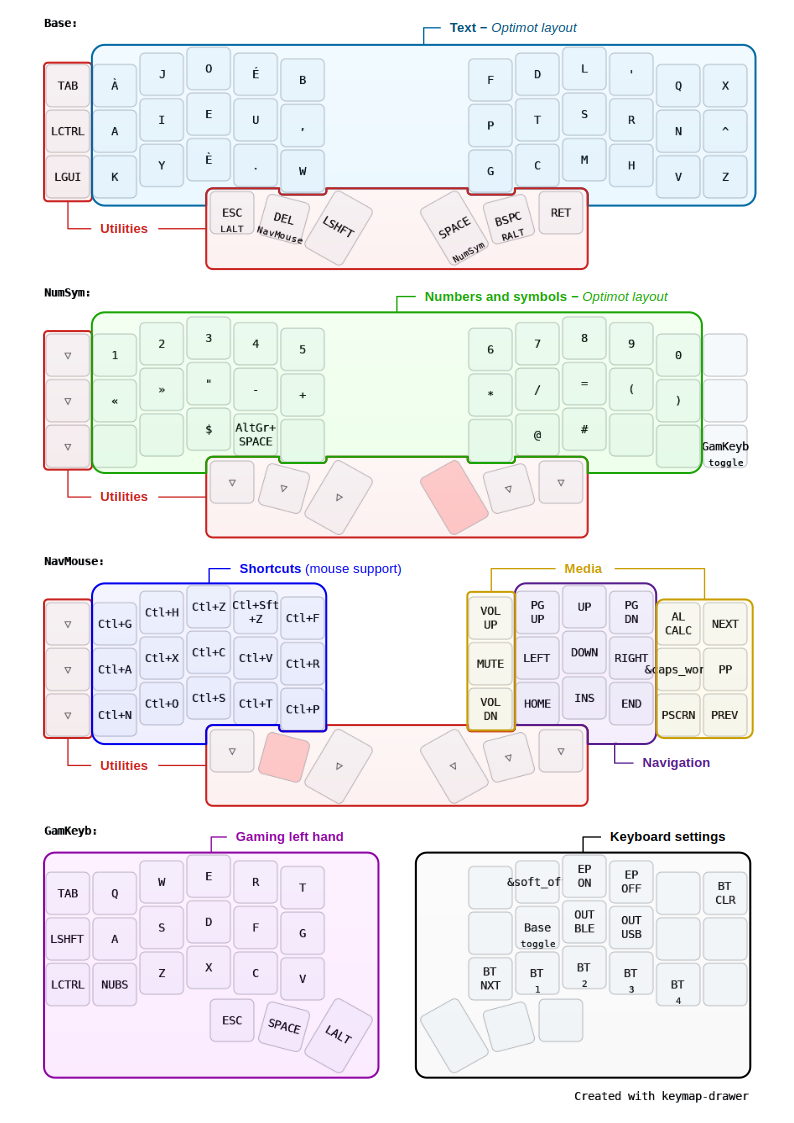34 keys
English
4 layers
QWERTY
- Callum mods
- No animations, OLED, tap-dance, or combos
- 4 layers in the usual Planck momentary setup
- Mostly for writing fiction
- Autoshift enabled
- Includes numpad, inverted-T cursors, mouse and scroll-wheel, media keys, and system shortcuts
- Optional per-key, per-layer RGB LED colours, configured intuitively in the same layout as the keymap
- Small firmware size; easily fits on a Pro Micro

70 keys
English
6 layers
Colemak, QWERTY
The keyboard uses Colemak DH, with punctuation adjusted via Mod Morphs and useful keys placed on thumb keys. A gaming layer shifts WASD, a symbols layer eases programming, and a nav layer includes a numpad. The Magic layer manages system utilities like Bluetooth and RGB lighting.

34 keys
English, Danish
8 layers
Colemak
My layout is based on having just 34 keys. I might use keyboards larger than this, but not smaller. It is a form factor which is simple, effective and intuitive. I use various keyboards and hence my keyboards layouts are created in the users folder and then shared among several other keyboards.

31 keys
Japanese
3 layers
Naginata
Kana-based Japanese system for ergonomic keyboards with thumbs-keys, or traditional keyboards with spacebar used as shift. Dakuten (or handakuten) are combos with other hand's index-finger on the home (or bottom) row. Combos with ya/yu/yo give compound kana (yōon, at most three keys). Punctuation, navigation, and macros are on layers. Currently v16 (2025). Multiple community implementations exist.
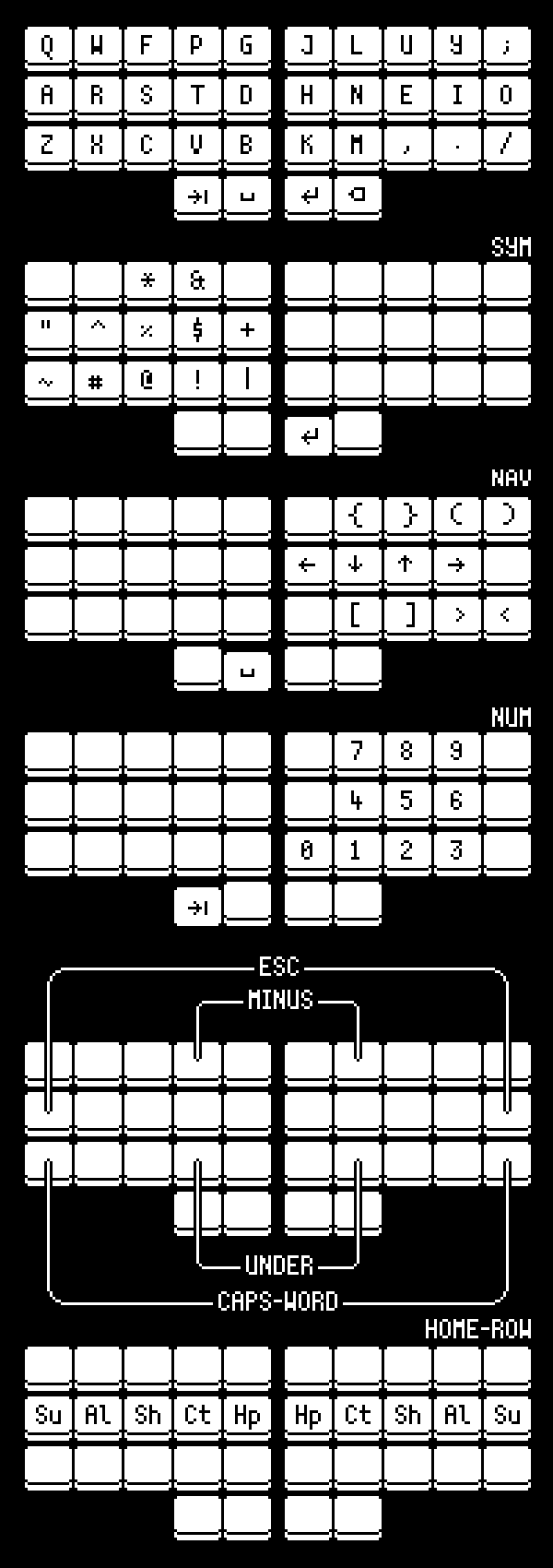
34 keys
English
6 layers
Colemak
My palms do not move across the desk at all, as I reach for keys. My daily use consists of a bit of prose and a lot of program. I mostly write Rust and Bash, and my layout has evolved to accomodate special characters from their grammars (angled brackets and hyphens, specifically).
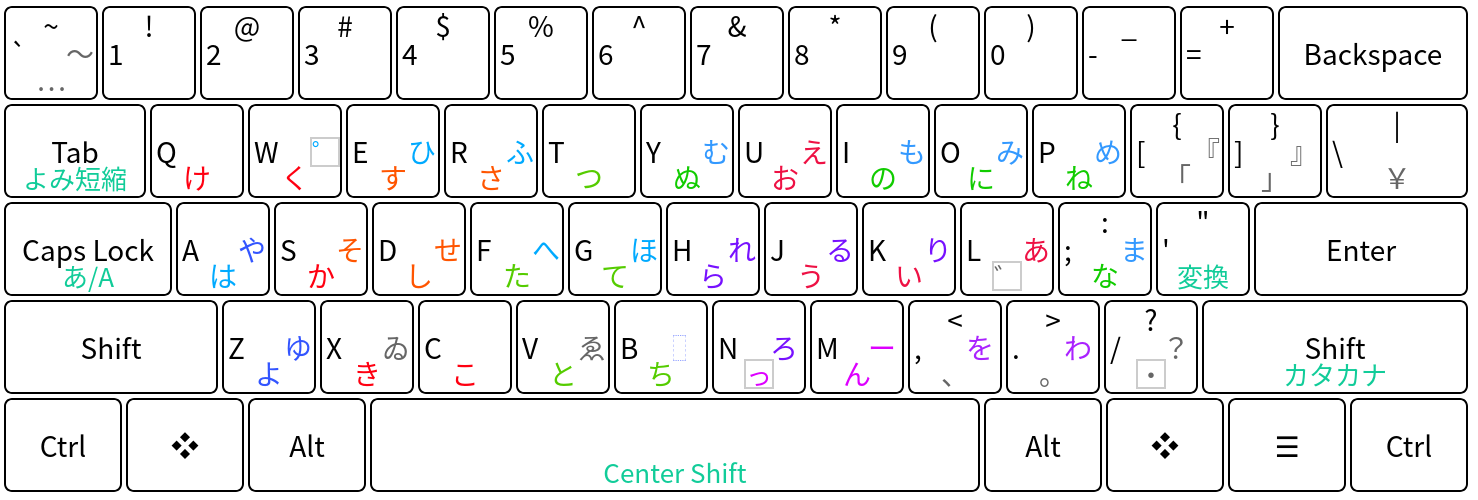
60 keys
Japanese
1 layers
New Stickney
A set of Karabiner-Elements mappings to allow the New Stickney Japanese layout to be used (in conjunction with the macOS IME). The layout is supported natively on Linux with the Hiragana IME. It is intended to be more ergonomic with only three rows for the kana than the JIS standard which uses four rows.
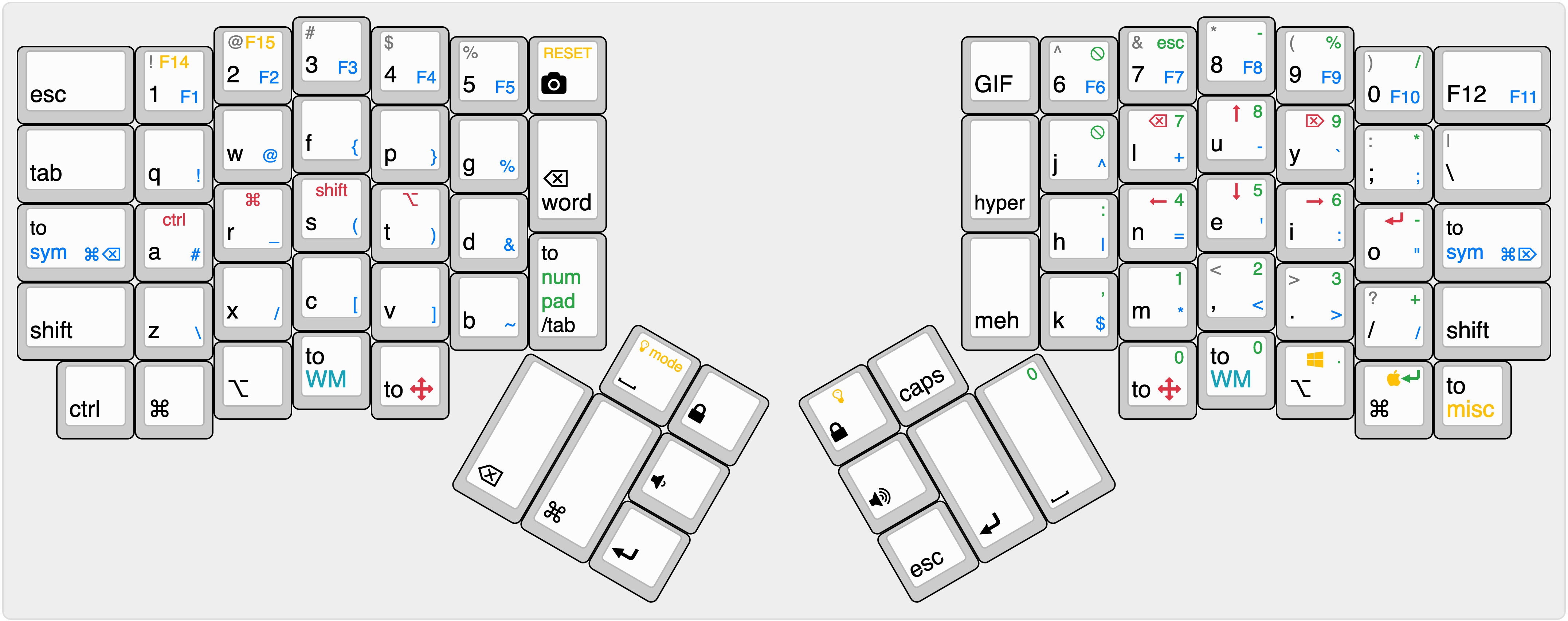
76 keys
English
13 layers
Colemak, QWERTY, Dvorak
- Custom symbols layer optimised for common JavaScript libraries
- “Arrow key” layer that allows me to jump around code without leaving the home row
- “Window management” layer for snapping windows to certain areas of my monitor
- Unicode emoji layer
- “Windows” and “macOS” mode that makes all my keyboard shortcuts consistent across the two operating systems